Description
This post is the Project Initiation Document for development of application “StandUp Game”, on this post I share wireframes of basic functionalities that are the foundation of the aplicacion .
This application intend to encourage team participation on stand-Up meetings and improve their teamwork and their performance, by encouraging participation in daily meetings will improves alignment, accountability, and productivity by fostering communication, problem-solving, and a sense of shared purpose. Active engagement leads to innovative solutions, better quality projects, and higher team satisfaction, ultimately strengthening team bonds and improving overall performance and efficiency.
Gathering data on daily StandUp the application will generate a dashboard with reports for further analysis on that way help take decisions to improve teams performances.
Functionalities
List of main functionalities of the Application are below:
- Load data of Team members from external data source (JSON file for this version)
- Select a team member randomly by turn to give updates
- Record the time spent per team member on updating
- Set award to the team member that take less time on updating
- Record the time spent by the team per meeting
- Generate Reports with the data gathered
Wireframes
Main Screen
- The action button “Load Team” load the data of team correspond to the meeting and open the Team Screen

Team Screen
- This screen load the icon and name of ever team member, with the current date and the action button “Start”
- The action button “Start” will select a team member randomly and take to the Update Screen.
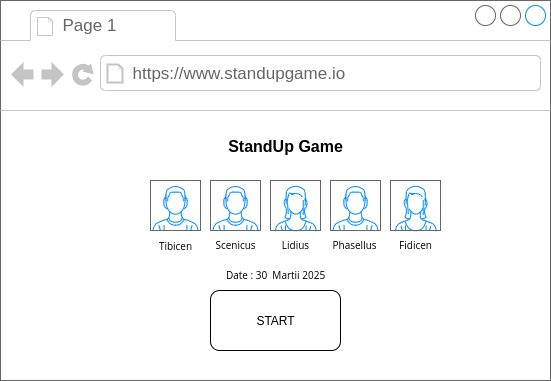
Update Screen
- This screen display the details of team member selected to update and a counter in seconds.
- This screen display on the left side the icons of the team member left
- This screen display on the right side the time recorded by the team at the moment , also the team member that already gave update
- The action button Next will repeat the process until all the team members are selected.
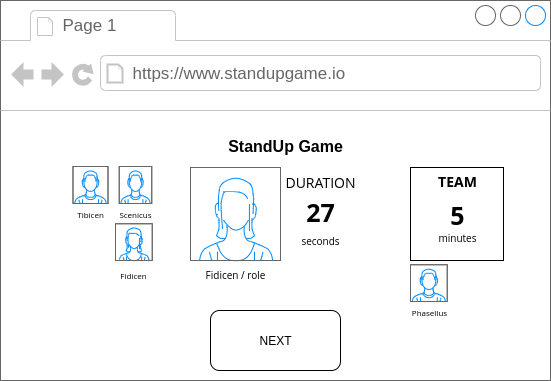
Winner Screen
- This Screen will display the result of time recorded per team member
- This Screen will highlight the winner of the game
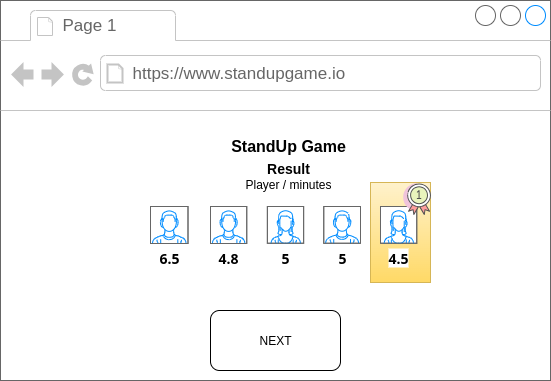
Team Result Screen
- This screen will display the Time taken by the team of the meeting and it best time recorded
- The action button “Finish” will take to the main screen
- The link Dashboard will open the Dashboard Screen
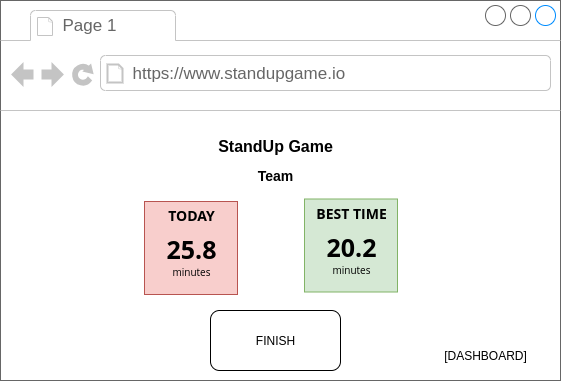
Dashboard Screen
- This screen will load a dashboard with main Stats and reports of the Team and team members
- The Reports and Graphs to be displayed are under analysis but the point is to display the data gathered by the app
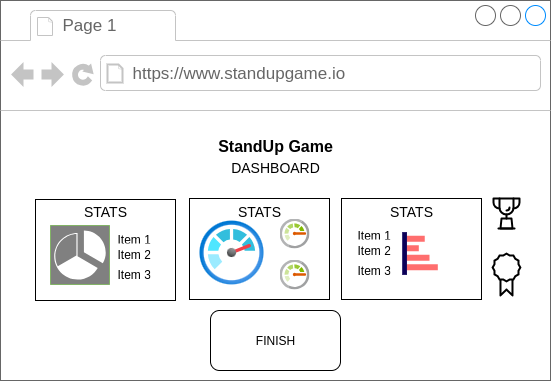
Comments are closed